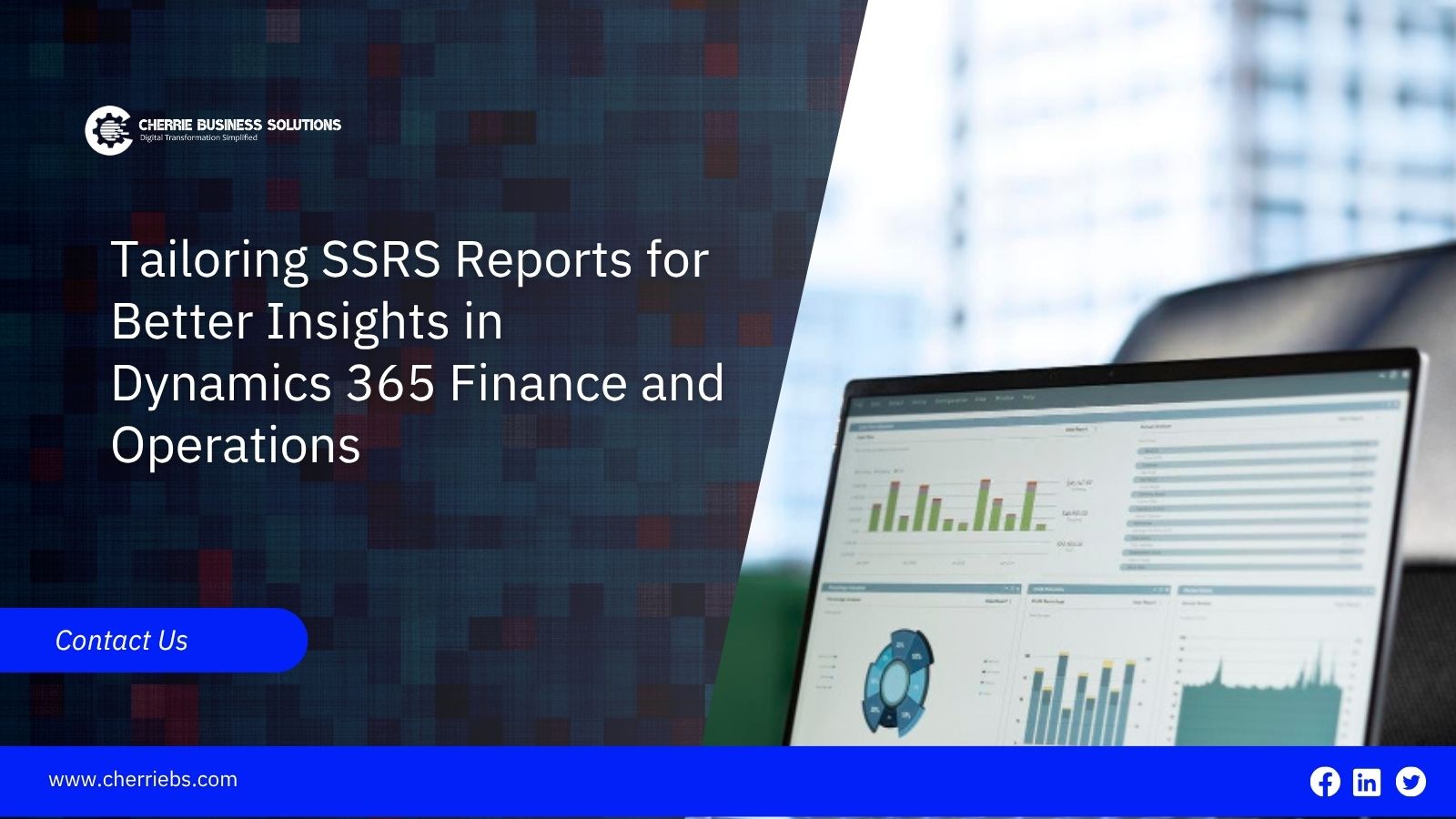Check out the steps involved in customizing SSR Report in F& O
Step 1 - Add a field "RaisedBy" in the Standard report Product receipt.
Extend the table you need to add a custom field from AOT and add the field. Here PurchreceiptsListTmp is the table and RaisedBy is the custom field added which is a string field.
Step 2 - Adding a field by extending the respective table.
Search the standard report in AOT and duplicate it your project. Here you can't extend a report. In other words extension od report is not possible, rather duplicating the report and calling it in run time is the solution.
Add the field expression in the design wherever required. Here it is added in footer area. Even in tablix field also a custom field cn be added but lines table hast to be extended in that case.
Deploy the report.
Step 3 - Duplicate the standard report and add the field.
Add a class to your project which we are going to use for calling the PrintMgmtDocType which is a BaseEnum that says which type of format to be called when report is being run. As highlighted, mention your report name and design name separated by comma.
Build the project.
[SubscribesTo(classstr(PrintMgmtDocType), delegatestr(PrintMgmtDocType, getDefaultReportFormatDelegate))]
public static void getDefaultReportFormatDelegate(PrintMgmtDocumentType _docType, EventHandlerResult _result)
{
switch (_docType)
{
//case PrintMgmtDocumentType::Quotation:
// _result.result(ssrsReportStr(LedgerJournalCBS, Report));
//break;
case PrintMgmtDocumentType::PurchaseOrderConfirmationRequest:
_result.result(ssrsReportStr(PurchPurchaseOrderRptCBS, ReportDesign));
break;
case PrintMgmtDocumentType::PurchaseOrderPackingSlip:
_result.result(ssrsReportStr(PurchReceiptsListRptCBS, Report));
break;
}
}
Step 4 - Add the Print management class and respective format.
Now, pass the value to the customized field.
Before that extend the PurchReceiptsListDP class which is a data provider class for this report, and call the method which initializes or write data to this report table which we extended earlier. Finding correct method to be called is crucial.
Using CoC Chain of command feature.
"next" statement is mandatory in CoC and using it wisely is the key.
[ExtensionOf(ClassStr(PurchReceiptsListDP))]
final class PurchReceiptsListDP_Extension
{
protected PurchReceiptsListHeaderTmp initializePurchaseReceiptsListHeader(VendReceiptsListJour _vendReceiptsListJour)
{
PurchReceiptsListHeaderTmp purchReceiptsListHeaderTmp = next initializePurchaseReceiptsListHeader(_vendReceiptsListJour);
purchReceiptsListHeaderTmp.RaisedBy = curUserId();
return purchReceiptsListHeaderTmp;
}
}
Step 5 - Add the Purch Receipts List DP class extension class and assign the value for the new field.
Open menu Accounts Payable and Forms Setup and Print Management. Expand the Purchase order product receipt node and select your report.
Step 6
Now when you open the product receipt report, your report should be displayed with your customized field value
Key Benefits of Customizing SSRS Reports in Dynamics 365 F&O
Business-Specific Insights
Customized reports help organizations address the unique business demands of their particular domain requirements and acquire specific insights.
Improved Decision-Making
With the help of customized reports, businesses can make improved decisions based on precise, relevant data and reduce the time spent handling data.
Enhanced User Experience
Customized reports help user with easy access to their data, a known format and layout of their business data without additional requirements.
Compliance and Localization
Many corps require reports aligned with regional tax laws, accounting standards, or industry regulations. SSRS customization ensures that reports are compliant with local and legal requirements.
Integration with Business Processes
Custom reports can align seamlessly with workflows like procurement, finance, or operations, enhancing process efficiency and reducing errors.
Data Accuracy and Relevance
Customized fields ensure that users only see the most accurate and relevant data, reducing the risk of misinterpretation.
Scalability and Flexibility
As business requirements grow, customized reports can be quickly revised to reflect new KPIs, financial structures, or operational workflows.
Customizing SSRS reports in Dynamics 365 Finance and Operations empowers businesses with tailored insights, streamlined processes, and data-driven decision-making. As a Microsoft Dynamics Partners in Dubai, we specialize in helping organizations unlock the full potential of their ERP by designing and delivering customized SSRS reports that align with unique business requirements.